Browse the best free online video editors.
Now you can make videos for free using only your web browser. Change the filters below to find a video tool that suits your needs.
Canva
Canva is famous for making you look like a professional designer, regardless of your experience. Now they're doing the same for video — and offering plenty of free assets, templates, and more to help you get started. (Plus, you're not even required to sign up for an account!)
Details last updated March 27, 2022.
- commercial use:
- watermark-free:
- resolution: 1080p
- video length:
- storage capacity: 5 GB
- project limit:
- stock assets:
Picsart
Though perhaps better known for its design tool, Picsart also provides a video maker that has all the essential editing features you'd expect.
Details last updated March 27, 2022.
- commercial use:
- watermark-free:
- resolution: 720p
- video length:
- storage capacity:
- project limit:
- stock assets:
Adobe Creative Cloud Express
From Photoshop to Premiere Pro, Adobe is known for the quality of its creative tools. And Creative Cloud Express is no exception, allowing you to quickly create images, videos, and more.
Details last updated March 27, 2022.
- commercial use:
- watermark-free:
- resolution: 720p
- video length:
- storage capacity: 2 GB
- project limit:
- stock assets:
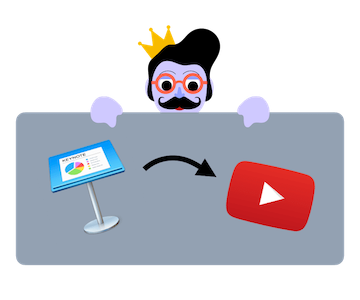
Did you know you can make animated videos with Keynote for Mac?
Learn MoreThis tool is supported by visitors like you. If you click a link and complete a purchase, I may receive a small affiliate commission (at no additional cost to you).